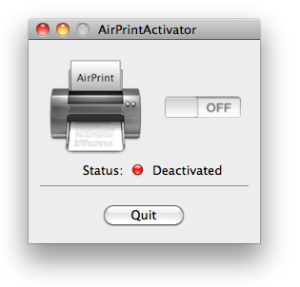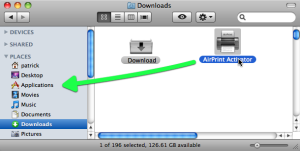Wireless Benefits of Airprint Activator
With so many technological developments, and Airprint Activator being introduced in the market, we have witnessed great leaps in this field. Airprint Activator, an application which allows printers to print for iPhones, iPads, iPod touch or other devices, works by allowing being visible on any device that has iOS 4.2.1. But the first requirement for it to work is that the phone and the printer have to be on the same network. This application works by being visible to the machines on the Wi-Fi network which in turn leads to these devices using other softwares like Mail, Safari, Photos, iWork, etc.
Apart from printing in a wireless network, Airprint allows easy access to the documents on the phone. The most interesting aspect is that it creates a unique server that allows you to select the number of items you want connected to the printer. It also allows you to share printers in the same network as this will reduce backlog in the network. The Airprint Activator also has a user-friendly interface that allows you to see how many items are connected to the printer or network at any given time. It is fast since phones are made to give faster accessibility.
The advantages of this application are as follows:
1) Wireless hence it does not have cables for connectivity, it is more user-friendly as it allows for movement, and it is economical since your phone can act as your computer.
2) It is faster since you don’t have to transfer pictures in order for you to print them from a computer. And you can have a portable office which you can set up in your home.
3) It is compatible with every OS and this makes it easier to use on every machine.
4) It has gone through various developments since its inception and so it is also compatible with most printers unlike the first year.
5) With Apple involving some technical personnel in its manufacture, we still look forward to major developments and changes in the product.
6) It is plug-play in that an iPhone locates and connects to a printer that is Airprint enabled.
7) Since there are no drivers involved, there is no need to download any software to assist in installation.
When printing it allows you options on your print-out like name of document, the printer selection, the number of copies, double-sided or single-sided selection, date sent, status and option to cancel printing.
You can print through a printer that is hooked to the wireless network or directly through a wireless printer.
In case you have problems with the connectivity, you should switch the printer off and on again. This allows you to do some troubleshooting of the drivers.
Advantages to Airprint Activator
Introduction
Airprint Activator is software that allows one to print wirelessly from the phone to a printer through a wireless connection. As much as it comes with other features like scanner sharing, remote login, remote management, screen sharing, web sharing, internet sharing, xgrid sharing, file sharing and Bluetooth sharing, its wireless print is still considered to be its best factor.
Installation
The Airprint Activator is available for free and can be installed from its site. As you start its installation, it creates a server in the desktop computer connected to the printer where all the wireless installation is done. It is advisable that the printer be next to the Wi-Fi router for signal detection. Once the printer is connected to the Wi-Fi network, the phone is then connected to the network too for linking which in turn leads to communication. Check in the share screen for the phone for the Airprint Activator application.
Advantages
– It lets you wirelessly print photos, emails and other documents.
– IPhone locates and connects to printers that are Airprint enabled.
– As there are no drivers involved, there is no need to download any software for installation.
– Since the phone is user-friendly, printing becomes faster and easier.
– Airprint being wireless makes it easier to deal with; no cabling that usually takes a lot of space. It also allows for movement within a given space and hence one can print a document on a printer 10 meters away.
– It supports a wide range of printers, more so now that most printers have been Airprint enabled.
– The software works in the background hence no inconvenience.
– Day by day, Apple personnel are producing better versions with much desired attributes. Right now one can connect printers using Airprint and this can assist to ease print jobs on network printers.
Conclusion
While it has challenges for some users and in some instances where some people have challenges to use some phones or that other would have to change their printers that are not compatible with Airprint Activator, in general, this software is user-friendly, comes with most new printers and simplifies some tasks that we had to do with a computer. For example, if you had taken pictures at an event, then you needed to go and transfer them to a computer for you to be able to print them. But with this software picture printouts are clicks away and at the fingertips.
And with many versions being produced, one can chose which version is most suitable for their phone and compatible with their printing machine or scanner. Right now in the market there is no technology that does what Airprint does and so with no other competitors in the market, we will have to wait and see how much else to expect from Airprint Activator and how it will evolve.
Recent Posts
- Integrate Wireless Printer and Airprint Activator
- Wireless Benefits of Airprint Activator
- Advantages to Airprint Activator
- Airprint Activator Benefits
- Airprint Activator – Innovation at its best
Categories
- Terms of Use
- How To Install Airprint
- Advantages Of Using Airprint
- Airprint Activator – Innovation at its best
- Airprint Activator Benefits
- Wireless Benefits of Airprint Activator

 bjkerr
bjkerr